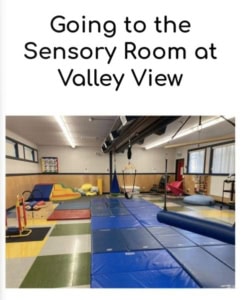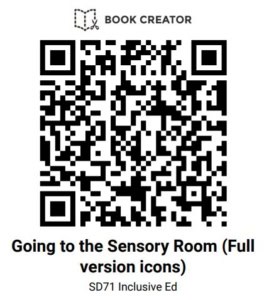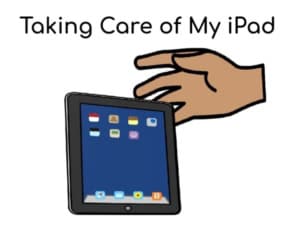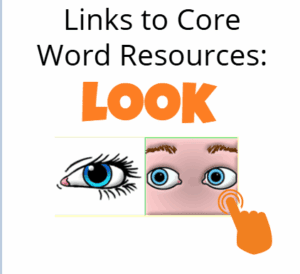Book Creator Templates
iPad and Web Versions
Download the (epub) template into the Book Creator iPad app or open and remix the template in the Book Creator web version. Add student specific photos and names to customize the books.
How to Download the Template into the iPad app on an iPad
- Click on the .epub file to open it (on the iPad)
- Tap the up share/ send arrow (top right)
- Select open in Book Creator app
- Edit book to customize it
Video:
Going to the Sensory Room (Basic)
Basic version with Photos
iPad ePub Template
Going to the sensory room at Valley View (Basic Photos) – EPUB
PDF Version
Going to the sensory room at Valley View (Basic Photos) – PDF
Web version Template
QR Code Sensory Room Basic
Going to the Sensory Room (Full)
Full version with Icons
iPad ePub Template
Going to the Sensory Room (Full Version icons) – EPUB
PDF Version
Going to the Sensory Room (Full Version icons) – PDF
Web version Template
QR Code Sensory Room Full
Taking Care of My iPad
Basic version with Photos
iPad ePub Template
Taking Care of My iPad – EPUB
PDF Version
Web version Template
QR Code Taking Care of My iPad
Everday Sign Language Books
Collection of Books that teach sign langauge words used throughout the day